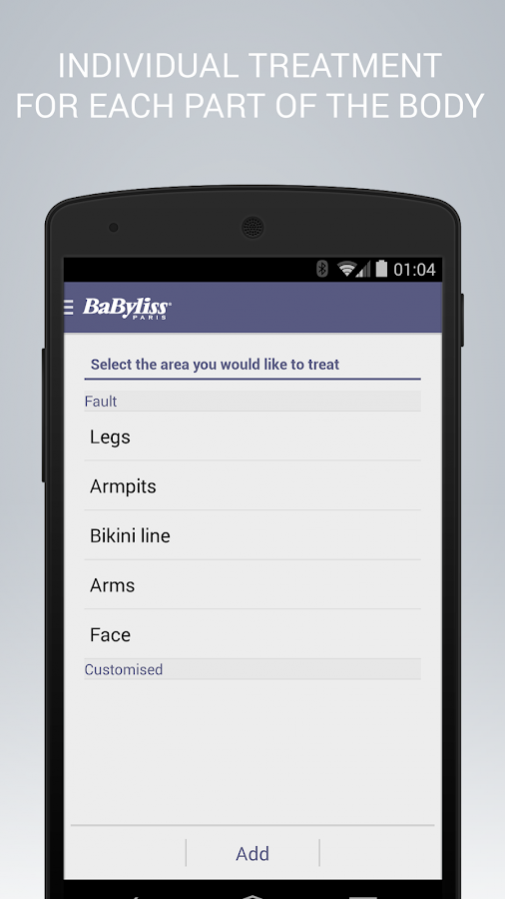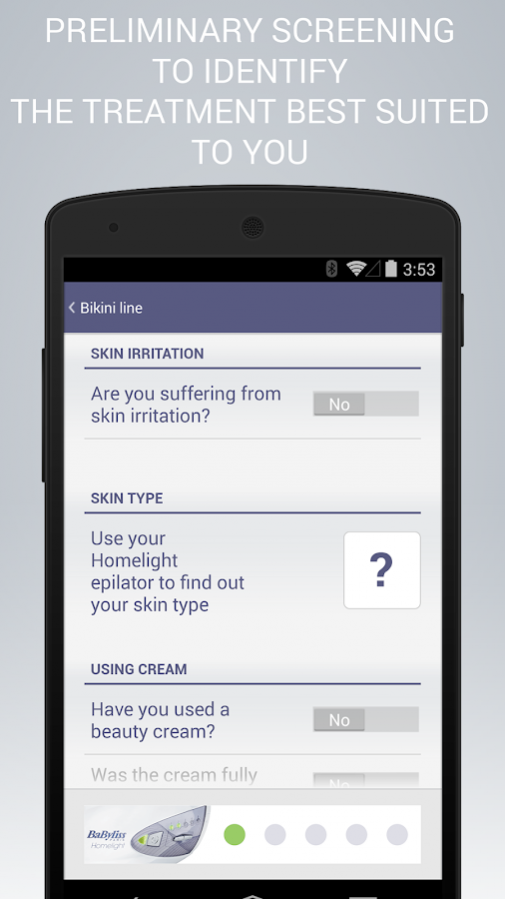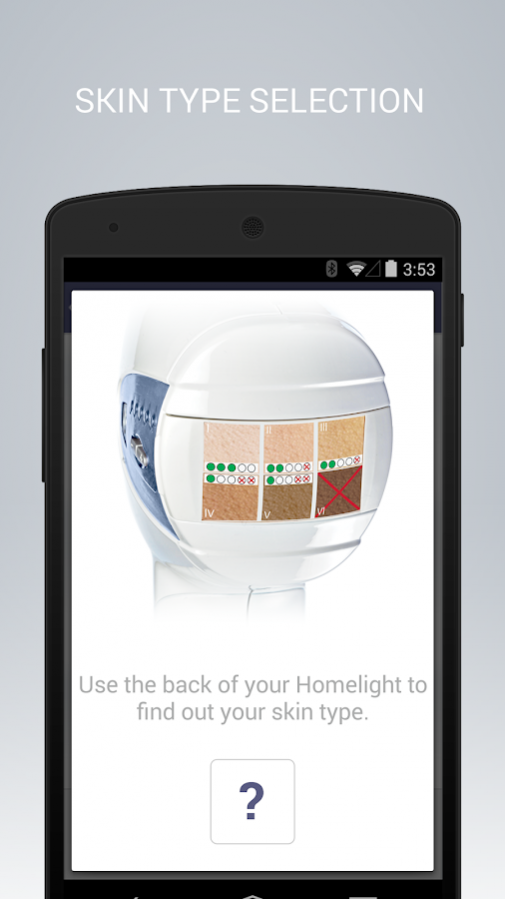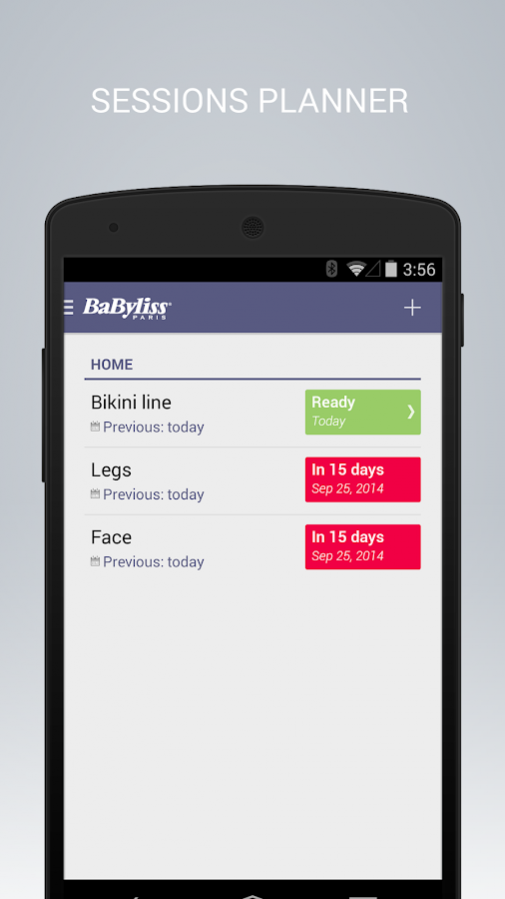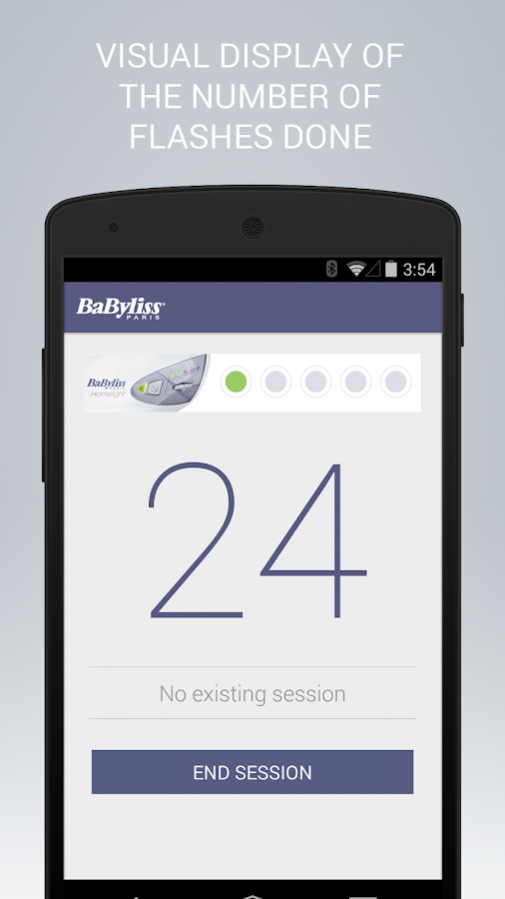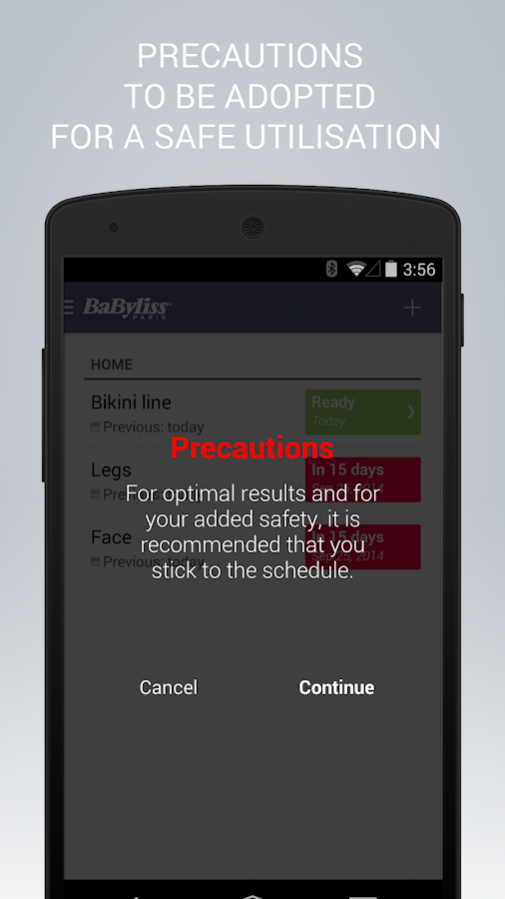Homelight Connected 2.3
Free Version
Publisher Description
The Homelight Connected app from BaByliss
A personal coach for my BaByliss IPL epilation treatment
The Homelight Connected app will help you to epilate perfectly and get the most out of your BaByliss IPL G940E epilator for effective, safe treatment with complete control.
Download the Homelight Connected app onto your smartphone and make the most of personalised coaching for added protection and efficiency.
Thoroughly protects:
· Preparatory questionnaire to ensure safe use: skin colour, exposure to sunlight, cosmetics used, etc.
· Alert if any of your answers indicates that you should not have IPL treatment
A constant companion for enhanced efficiency:
· Stores the details of all sessions using Homelight Connected
· Automatically programmes subsequent sessions
· Triggers an automatic reminder before every session
· Requests feedback after treatment: how it felt, results obtained, etc.
· Stores a log of past sessions using Homelight Connected
Trusts us to guide you through every aspect of your treatment so that you, too, can enjoy lastingly smooth, soft skin.
About Homelight Connected
Homelight Connected is a free app for Android published in the Food & Drink list of apps, part of Home & Hobby.
The company that develops Homelight Connected is BaByliss France. The latest version released by its developer is 2.3. This app was rated by 10 users of our site and has an average rating of 4.5.
To install Homelight Connected on your Android device, just click the green Continue To App button above to start the installation process. The app is listed on our website since 2017-04-10 and was downloaded 719 times. We have already checked if the download link is safe, however for your own protection we recommend that you scan the downloaded app with your antivirus. Your antivirus may detect the Homelight Connected as malware as malware if the download link to com.babyliss.homelight is broken.
How to install Homelight Connected on your Android device:
- Click on the Continue To App button on our website. This will redirect you to Google Play.
- Once the Homelight Connected is shown in the Google Play listing of your Android device, you can start its download and installation. Tap on the Install button located below the search bar and to the right of the app icon.
- A pop-up window with the permissions required by Homelight Connected will be shown. Click on Accept to continue the process.
- Homelight Connected will be downloaded onto your device, displaying a progress. Once the download completes, the installation will start and you'll get a notification after the installation is finished.